The Livescribe 3 Smartpen
-
What do the different LED colors mean?

Select a color to see what it stands for:




How do I record audio to create pencasts?
Livescribe+ uses the built-in mics on your mobile device to record audio. Your Livescribe 3 smartpen works with Livescribe+ to create pencasts – interactive documents that allow you to sync audio to everything you write.
To create pencasts, make sure your smartpen is on and connected, and that Livescribe+ is the active app on your smartphone or tablet. To start recording, you can either tap the record control printed at the bottom of the pages in your Livescribe notebook, or you can use the microphone button
 in the Page or Feed view in Livescribe+.
in the Page or Feed view in Livescribe+.
To play back your pencasts, simply find the relevant pencast in Livescribe+ and use the playback controls within the app. You can also just tap on the notes in your notebook to navigate directly to the page in the app that contains your pencast.How do I find out how much battery life I still have?
Your Livescribe 3 smartpen must be connected to your mobile device. Launch Livescribe+ and you'll see the smartpen connection icon at top right. The icon color will indicate when your smartpen's battery is below 50% (yellow) or almost empty (red).
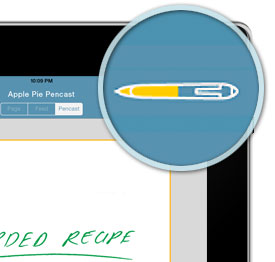
You can also see a more accurate reading of your smartpen battery level in the Smartpen Settings menu by tapping on the smartpen icon in the upper right-hand corner of the app.
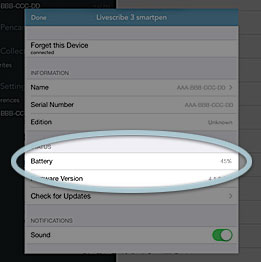
How do I charge my smartpen?

Charge your Livescribe 3 smartpen by plugging the included micro-USB charging cable into the connector located underneath the removable stylus cap of your smartpen. Plug the other end of the cable into your computer's USB port or an available USB charging adapter.
Which ink cartridges can I use with my Livescribe 3 smartpen?
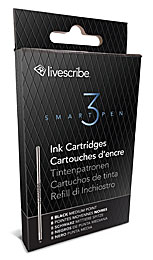
NOTE: Livescribe ink cartridges designed for use with Pulse™, Echo™, Sky™ and Livescribe wifi smartpens will not fit in the Livescribe 3 smartpen.
We recommend using compatible Livescribe 3 branded replacement ink cartridges. Ink cartridges that meet the same size specifications (67 mm x 2.35 mm diameter) and contain carbon free ink may also be used, though Livescribe does not guarantee the performance of non-Livescribe branded replacement ink cartridges. For a list of ink cartridges that have been tested with Livescribe 3 smartpens please see this Knowledge Base article.