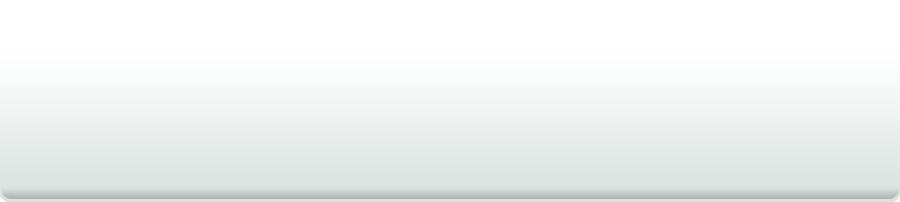FAQs
-
How well does the smartpen record?
With your Livescribe™ smartpen, you can record audio with either the built–in microphone or a Livescribe 3-D Recording Headset. Livescribe designed the built-in microphone to capture crisp clear sound. When recording in larger spaces where it’s difficult to hear, we recommend using a Livescribe 3-D Recording Headset, which contains a microphone in each earbud. Just plug it into the smartpen and lay it on your desk – the dual microphones enable binaural recordings so the professor 50 yards away sounds like they are sitting 5 feet away.
-
How many ways can I play back my lectures?
Echo Desktop allows you to share your pencasts (interactive versions of your notes and audio) by email or to your computer where you can upload it to Dropbox or Evernote.
-
I have a lot of classes – how much memory does the smartpen hold?
The various Echo smartpen models hold 200 (2GB), 400 (4GB), or 800 (8GB) hours of recorded audio. Once you hit that threshold, merely archive your notes and audio recordings to your computer –you will have a permanent back up of your notes and audio and can wipe your smartpen and start over.
-
What if I want to share my notes with others?
Using the Livescribe™ Connect feature, you can easily share pencasts (interactive documents of your notes and audio) with people and destinations of your choice such as email, Google™ Docs, Facebook, Evernote® or even your mobile device.
-
What’s the deal with the paper?
You can also print out Livescribe paper for free here.
-
How can I organize my notes?
You can create Custom Notebooks in Echo Desktop to organize and better manage your notes. A Custom Notebook is similar to a music playlist, or a digital photo album, but instead of pointing to songs or pictures, it points (links) to pages in your source notebooks.
-
Where can I learn more about the Echo smartpen and Echo Desktop?
You can read up on features here or watch how-to videos on our YouTube channel.